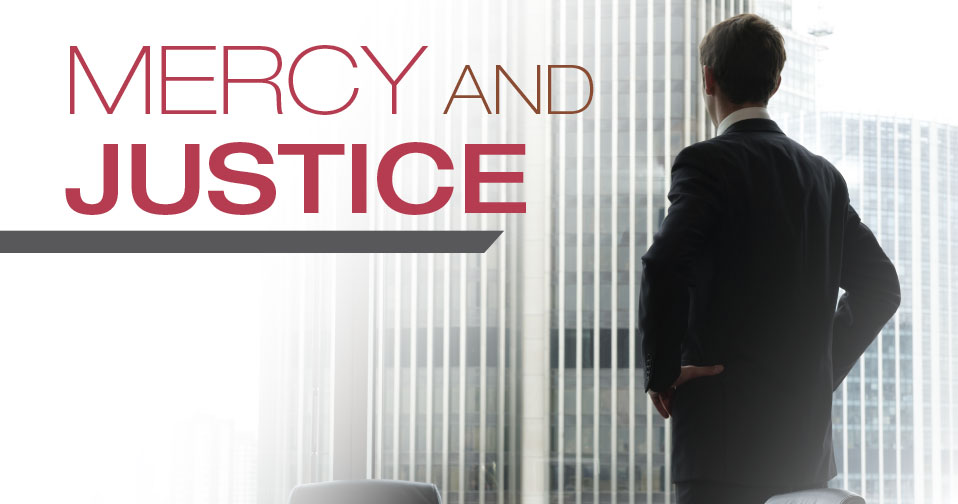Ways To Improve Office Productivity

It seems like every day, there are new technological tools to help make work more productive. These tools are becoming better and less expensive all the time. Here, I highlight five of my favorite office productivity tools that I would recommend for nearly any business in any industry.
- 1. Harvest.
Time is money. Do you have the tools to track it wisely? If not, Harvest is the solution you and your team needs. Harvest does time tracking better than anyone else on the market. Whether you are on your mobile phone, your desktop or your browser, Harvest makes it easy for everyone on your team to track their time. Smart businesses recognize that time tracking is not just for agencies or law firms who bill by the hour. If you are paying employees or contractors to do a job, you should know how their time is being spent. This is especially true of salaried employees. I have used Harvest in a big team (15+) and I have used it as a sole proprietor. Harvest makes it easy for me to instantly see where my precious time is going. Plans start at just $12 per month, and you can cancel anytime.
Start tracking your team’s time by visiting: getharvest.com
- 2. Google Apps For Business.
Chances are good that you use many Google products at home and maybe even at work: Gmail, Google Docs, Google Calendar, Google Voice, etc.. What would we do without these amazing tools? What if I told you that you and your employees can use all of these amazing tools under your company’s domain name and brand? Yup! For $5 a month per user, you and your employees can use all of the Google products you love under your company’s domain name. I have used Google Apps in every organization I have managed for the past four years. In my opinion, it is the single most undervalued technology for business. Not only is it a superior product to similar tools like Outlook, but it can also save you a considerable amount of money.
Calculate the savings for your business at: smb.gonegoogle.com
- 3. Basecamp.
Nearly every business manages “projects” of some form. Basecamp makes managing projects easier than ever before. I would argue that no company has innovated more in the “project management space” than 37Signals has with their redesign of Basecamp last year. Basecamp allows you to keep all of your projects, to-do’s, files, milestone calendars, etc. in one place and allows for different permission levels for your team (employees, contractors, managers, etc.). Still not sold? Consider this: 97% of Basecamp’s customers recommend the service to other professionals. As a business leader, you know how impressive a feat that is. If your project management process could use some simple yet sophisticated technological aid, Basecamp is the product for you.
Get your projects organized and managed at: basecamp.com
- 4. The Internet Browser.
That is not a typo. The browser, or at least the type of browser, your employees are using may need an update. You may be shocked to learn that asking your employees which internet browser they prefer will yield passionate responses similar to the question of Android v. iOS. This stands to reason. We use our internet browsers all day, every day. I am even using one as I type this post in Google Docs (yet another use of Google Apps) in my browser. The younger your employees are, the more passionate they will be about not using traditional browsers like Internet Explorer. I have even known people who turned down jobs because the use of Internet Explorer in an office showed them it was not a good “cultural fit.” Since 2010, IE has been hemorrhaging market share.
You are never going to please everyone with the choice of one browser, so here is an idea: why not let your employees choose their own? I have yet to hear a compelling case for browser consistency in an organization. If you do not have one, consider giving your employees the ability to choose. They will thank you for it.
Find your internet browser at: web-browsers.findthebest.com
- 5. Dropbox.
Dropbox is certainly not a new technology, but I am still amazed at how many organizations I see emailing massive files back and forth to each other. Dropbox makes it so simple to access and easy your files wherever you are. Need to share a massive PowerPoint file or PDF? Upload it to DropBox, copy the private link and email the link to your contact. Concerned about storing corporate files in the cloud? That is completely fair. Dropbox recently added the option to require two-step verification before corporate data can be accessed via Dropbox products - a safeguard I, for one, am very thankful for. Sending files back and forth can be time consuming and frustrating. Dropbox makes it easy at a reasonable price for individuals and teams.
Ephesians 5:15-16 reminds us to, “Be very careful, then, how you live-not as unwise but as wise, making the most of every opportunity, because the days are evil.” The above tools will empower you and your employees to make the most of every opportunity in the workplace.
I am always looking for new technological tools to increase productivity of my teams. Shoot some of your favorites to me at jordan@twotenmag.com.
Start sharing your business’s files at: dropbox.com

By: Jordan Raynor
Jordan Raynor is a digital strategist who has spent his career solving real problems in government, politics and business through technology. Jordan is a Co-founder of Citizinvestor and a Co-founder of Digital Doulos.
Read More Articles by Jordan Raynor