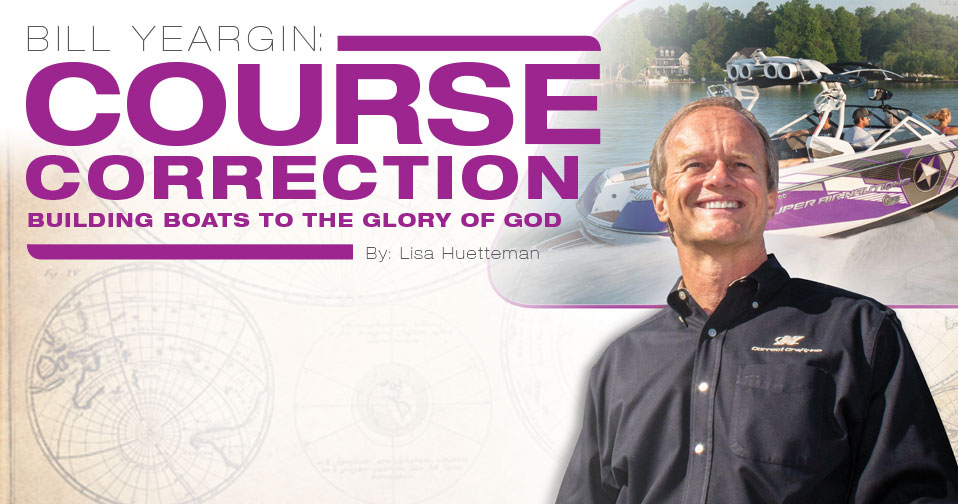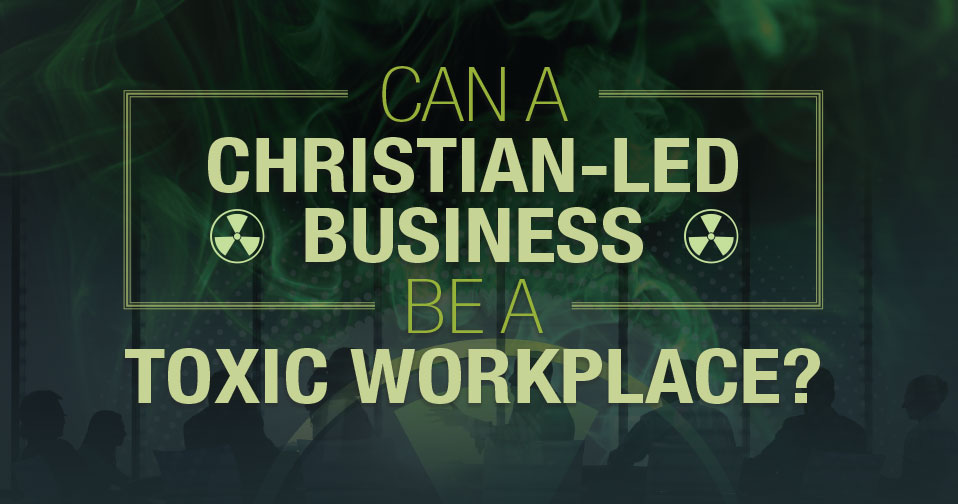TwoTen Tech: Communication Tools

Conferences and internal meetings can get pretty tired and stale. Here are 5 technology tools that will help you make your next event or meeting a huge hit.
Prezi
If you are still using PowerPoint or Keynote for your public presentations, it’s time to wake up and smell the Prezi revolution! With more than 15 million users and a new Prezi presentation created every second, the “zooming presentation” creator has earned a permanent spot in the business person’s toolkit. What’s so different about Prezi? When you create a Prezi, you are literally given a blank canvass on which to map out the ideas you are trying to communicate. Unlike PowerPoint or Keynote which, through design, force you to think in straight horizontal lines, Prezi encourages you to think differently about how you present information. While Prezi makes presentations look amazing, my favorite thing about the platform is how it makes me think critically and creatively about the information I am trying to convey. Though surging in users and usership, many people have yet to see a presentation built with Prezi. It’s easy to find these people. The next time you give a Prezi presentation, simply look for the person in the audience who looks like they just saw a UFO. It’s that amazing.
#TwitterHashtags
Did you notice something different about the logo of the presidential nominee at this year’s Republican National Convention? Instead of “Romney Ryan” being accompanied by a slogan, it was accompanied by a Twitter hashtag: #RomneyRyan2012. It was this moment that, to me, solidified Twitter’s dominance as a communication medium for offline events. If you are organizing a conference, panel or public speaking engagement that you want to promote before and after the doors are closed, a Twitter hashtag is the way to go! For those unfamiliar, hashtags on Twitter are incredibly simple to create. All you have to do is include the hashtag symbol (#) before a relevant keyword or phrase in a tweet and this will categorize those tweets and help them show more easily in Twitter search. Clicking on a hashtagged word in any tweet shows you all other tweets marked with that keyword. Here are a few tips for using Twitter hashtags effectively at your next event:
- 1. Choose something unique. If your panel is on social media’s impact on real estate, don’t promote the hashtag #socialmedia. Choose something more unique such as #smrealestate.
- 2. Make your audience aware of your chosen hashtag before the event begins. You can be sure that the active Twitter users in the audience will be looking for this early on.
- 3. Be sure to engage with the Twitter users using your hashtag during and after the event. I always take questions via a Twitter hashtag in real-time at my events.
Eventbrite
For any public event or conference you are planning, I would highly recommend using Eventbrite to take care of registration, ticketing and check-ins at the door. Eventbrite is an online service that makes it incredibly simple for anyone to create, share and join any event imaginable. I’ve used Eventbrite for a number of events - both as an organizer and an attendee. As an organizer, I love how easy Eventbrite makes it to register my guests on a platform that is fully customizable to my organization’s brand. Eventbrite pages look incredible and give even the smallest organizations’ events a top-notch professional look and feel. As an attendee, Eventbrite allows me to attend events without printing out tickets – perfect for me as I do not own a printer. With Eventbrite’s mobile phone and tablet applications, it’s easy for me to get into the events I want and incredibly easy for event organizers to sync registration and attendance data in real-time.
Google Hangouts
Perhaps the greatest thing to come out of Google Plus (Google’s most recent foray into social media) is Google Hangouts: the video-calling solution that allows teams in almost any business to collaborate face-to-face in real-time, regardless of where in the world they are. I use Google Hangouts constantly for collaborating with my teams that can sometimes be halfway around the world. Google Hangouts is the perfect complement if you use other Google products like Docs, Gmail, etc. You are able to use many of these products in conjunction with the video functionality of Hangouts. You can even join a Hangout from your iPhone or Android device, meaning there is rarely an excuse to miss a meeting again.
Audio Recording Solutions
In my experience, one of the biggest challenges in a business is having an objective record of decisions and next actions that come out of a meeting. It’s not uncommon for members of a team to dispute over who was made responsible for what in a given meeting. Recording the audio for internal meetings or conference calls helps solve this problem. For in-person meetings, Notability for iPad provides an impressive audio capture tool that will allow you to record audio while simultaneously taking notes. For conference calls, I would highly recommend Campfire from 37Signals (makers of Basecamp). When you are ready for your conference call, Campfire will generate unique dial-in information and record your conference call for you, storing a record of the entire conversation for easy reference and access in the future. As always, use these tools with tact and be sure to let your team know that the call is being recorded, and more importantly, why it’s being recorded.

By: Jordan Raynor
Jordan Raynor is a digital strategist who has spent his career solving real problems in government, politics and business through technology. Jordan is a Co-founder of Citizinvestor and a Co-founder of Digital Doulos.
Read More Articles by Jordan Raynor